With the anticipated release of iOS 18, Apple enthusiasts are eager to know which devices will support the latest operating system. Keeping your device up-to-date with the latest software ensures access to new features, enhanced security, and improved performance. Here’s a comprehensive guide to help you determine if your device is eligible for the iOS 18 upgrade.
Expected Features of iOS 18
Before diving into the list of supported devices, it's worth noting some of the exciting features expected in iOS 18. Apple is known for pushing the boundaries with each update, and iOS 18 is no exception. Rumors suggest improvements in user interface, new privacy features, enhanced Siri capabilities, and more robust integration with other Apple services.

List of Supported Devices
Based on Apple's track record and industry expectations, here’s a list of devices likely to support iOS 18:
iPhone Models
- iPhone 15 series: iPhone 15, 15 Plus, 15 Pro, 15 Pro Max
- iPhone 14 series: iPhone 14, 14 Plus, 14 Pro, 14 Pro Max
- iPhone 13 series: iPhone 13, 13 mini, 13 Pro, 13 Pro Max
- iPhone 12 series: iPhone 12, 12 mini, 12 Pro, 12 Pro Max
- iPhone 11 series: iPhone 11, 11 Pro, 11 Pro Max
- iPhone X series: iPhone XS, XS Max, XR
- iPhone SE: 2nd generation and later
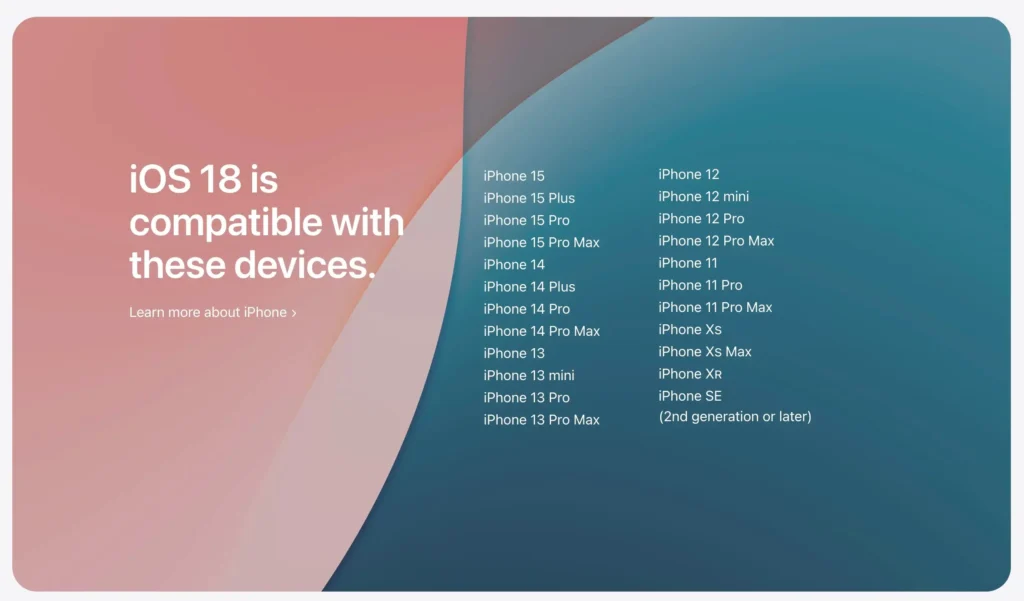
iPad Models
- iPad Pro: All models
- iPad Air: 3rd generation and later
- iPad: 5th generation and later
- iPad mini: 5th generation and later
Additional Information
The new iOS 18 update is available as a developer beta now, with a public beta expected soon and a full release planned for September alongside the new iPhone 16 series.
How to Check Your Device Compatibility
To verify if your device will support iOS 18, follow these steps:
- Open Settings: Navigate to the Settings app on your device.
- Tap on General: In the Settings menu, tap on General.
- Select About: Here, you will see information about your device, including the model number.
- Compare: Check your device model against the list provided above.

Preparing for the Update
If your device is listed as compatible, it’s crucial to prepare for the update to ensure a smooth transition. Here are some tips:
- Backup Your Data: Use iCloud or iTunes to back up your important data.
- Free Up Space: Ensure you have enough storage available for the update by deleting unnecessary files and apps.
- Update Your Apps: Make sure all your apps are updated to their latest versions for optimal performance with iOS 18.
- Charge Your Device: Ensure your device is fully charged or connected to power during the update process.
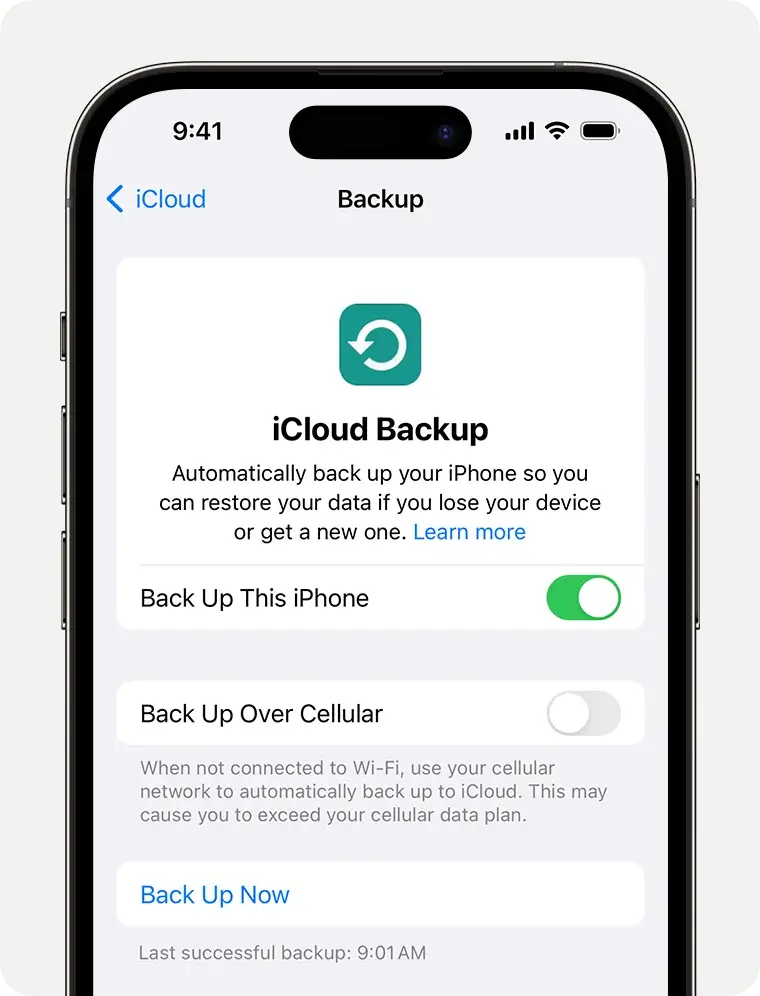
What If Your Device Isn’t Supported?
If your device isn't on the list of supported models, it might be time to consider an upgrade. Apple’s trade-in program can help offset the cost of a new device. Additionally, staying on the latest version ensures you receive all the benefits of Apple’s continuous innovation.

Conclusion
The release of iOS 18 promises to bring a host of new features and improvements. Ensuring your device is eligible and prepared for the update will help you take full advantage of what Apple has to offer. Stay tuned to MaalGaari.Shop for more updates and tips on Apple products and services.
For more information, visit our website at MaalGaari.Shop.
MaalGaari.Shop
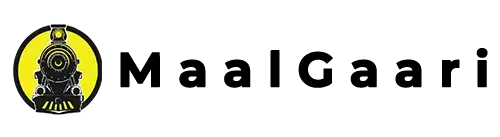



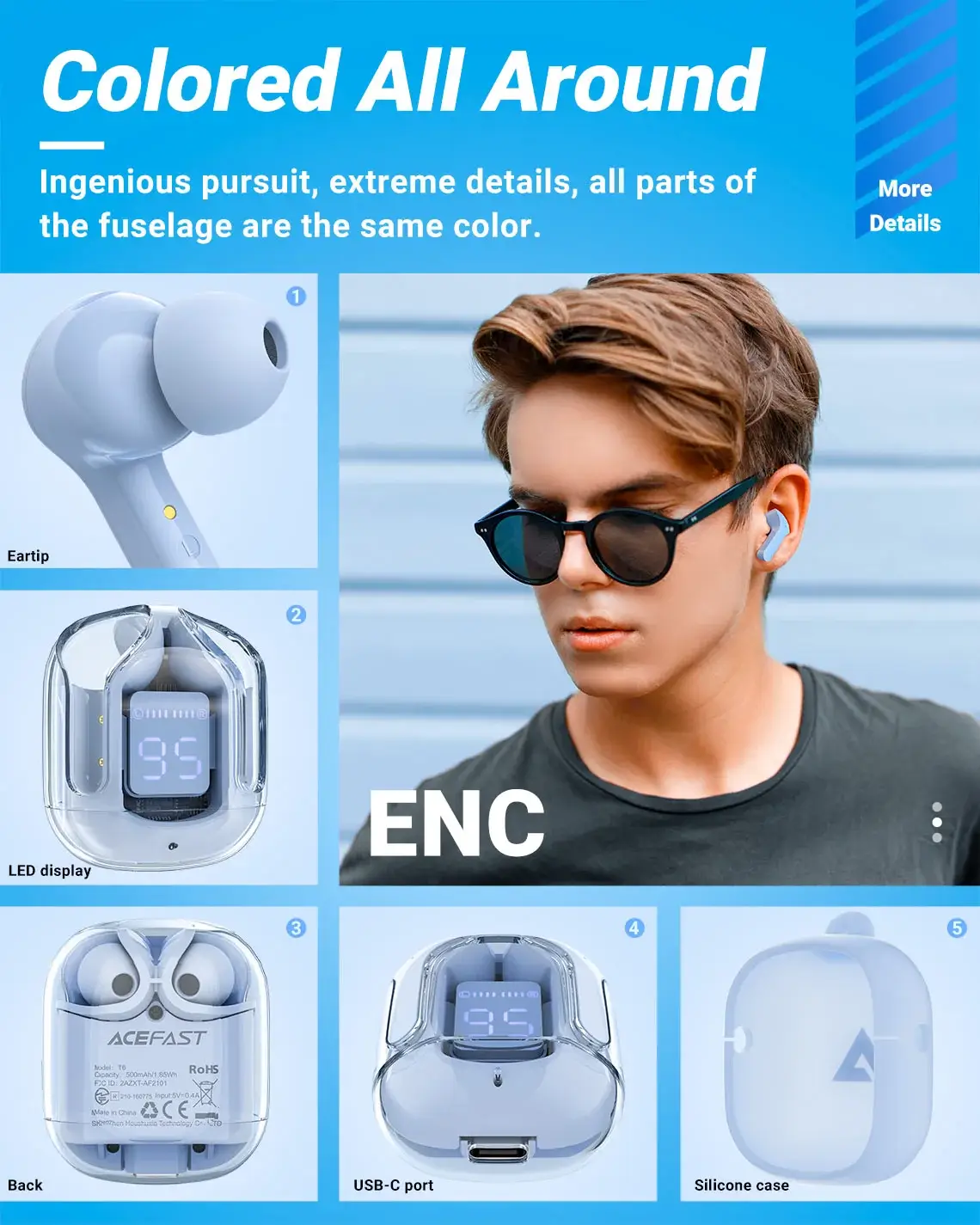


 Tripods
Tripods




































 Top Brands
Top Brands Onikuma Gaming
Onikuma Gaming Sony
Sony JBL
JBL