WhatsApp Brings Event Planning to All Group Chats

WhatsApp has introduced a game-changing feature for its users, adding an “Event” button to group chats. This new addition allows participants to create and manage invitations for various activities, such as movie nights or book clubs, directly within their regular group chats. Everyone in the conversation can view the event details and choose to join, enhancing the convenience of planning and organizing events in group chats.
Overview of the New Feature
WhatsApp's new event planning feature revolutionizes how users organize activities within their group chats. By clicking the “Event” button, located under the paperclip attachment icon, users can create detailed invitations for events like online meetings or community group activities. This feature integrates seamlessly into existing group chat functionalities, allowing all group members to view event details, respond, and receive reminders. Unique to this update is the ability to manage and track participation within the chat, ensuring everyone stays informed and engaged. Whether planning a casual hangout or a formal meeting, this feature simplifies the coordination process, making WhatsApp a more versatile tool for both social and professional interactions.
Benefits for Users
The new event planning feature on WhatsApp significantly enhances user experience by offering a convenient way to organize and manage events directly within the app. Users no longer need to switch between different platforms to plan activities, streamlining the process of coordinating family gatherings, business meetings, and social events. This feature allows group members to view event details, RSVP, and receive timely reminders, ensuring everyone is on the same page. The integration of event planning into regular group chats promotes better communication and collaboration, making it easier to arrange everything from casual hangouts to professional meetings, ultimately saving time and reducing hassle for users.
How It Works
Using WhatsApp’s new event planning feature is simple and intuitive. Here's a step-by-step guide:
- Open Group Chat: Navigate to the desired group chat where you want to create an event.
- Tap the Event Button: Click on the paperclip attachment icon and select the “Event” button.
- Set Up Event: Enter event details such as the title, description, date, and time. You can also add a location or a link for online meetings.
- Invite Participants: All group members will automatically see the event invitation within the chat.
- Manage RSVPs: Participants can respond directly in the chat, indicating if they will attend.
- Customization: You can set reminders for the event and edit details as needed.
This feature is available for those who have installed the latest WhatsApp beta for Android as of June 28, 2024, and is rolling out to all users soon.
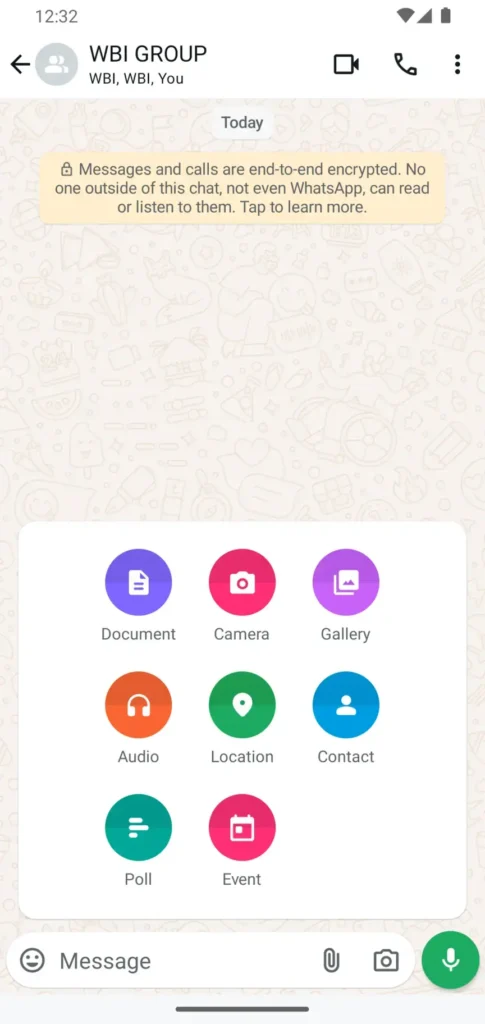
omparison with Other Platforms
WhatsApp's event planning feature offers a more integrated and streamlined approach compared to platforms like Facebook Events and Google Calendar. Unlike these platforms, WhatsApp allows users to create and manage events directly within their regular group chats, enhancing convenience and communication. This eliminates the need for switching between apps and keeps all event-related information in one place. However, while WhatsApp's approach is highly convenient for casual and quick planning, it may lack the advanced features and extensive customization options found in dedicated event platforms like Facebook Events and Google Calendar.
Conclusion
WhatsApp's new event planning feature simplifies organizing activities within group chats, offering seamless integration and enhanced convenience for users. This update streamlines event management, making it easier to coordinate family gatherings, business meetings, and social events. As WhatsApp continues to evolve with user-centric updates, it reaffirms its commitment to enhancing communication and connectivity for its global user base.

-
Product on sale
 X30 Unique Combination 2 Smart Watches & Apple AirPods Pro 2 with 2 Straps 1 Charger Charging Cable – Bluetooth Calling – Health Tracking – Stereo Bass AirPods – Multiple Watch Faces – 49mm Dial – Sports ModeOriginal price was: ₨ 7,000.₨ 5,499Current price is: ₨ 5,499.
X30 Unique Combination 2 Smart Watches & Apple AirPods Pro 2 with 2 Straps 1 Charger Charging Cable – Bluetooth Calling – Health Tracking – Stereo Bass AirPods – Multiple Watch Faces – 49mm Dial – Sports ModeOriginal price was: ₨ 7,000.₨ 5,499Current price is: ₨ 5,499. -
Product on sale
 H20 Ultra Smart Watch 7 Straps 1 AirPods 1 Jelly Case Wireless Charging – Beautiful Straps – Bluetooth Tracking – 49m Dial – Series 8 Watch – 2.0 inch Display Screen – Beautiful Watches Faces – Bluetooth Calling – Spots Mode – Multiple AppsOriginal price was: ₨ 6,000.₨ 4,499Current price is: ₨ 4,499.
H20 Ultra Smart Watch 7 Straps 1 AirPods 1 Jelly Case Wireless Charging – Beautiful Straps – Bluetooth Tracking – 49m Dial – Series 8 Watch – 2.0 inch Display Screen – Beautiful Watches Faces – Bluetooth Calling – Spots Mode – Multiple AppsOriginal price was: ₨ 6,000.₨ 4,499Current price is: ₨ 4,499. -
 Sound Core Anker Liberty Air 2 Pro Earbuds True Wireless – Targeted Active Noise Cancellation – LDAC – 6 Mics For Clear Calling – Extended Battery Life – Pure Sound – Touch Control
Sound Core Anker Liberty Air 2 Pro Earbuds True Wireless – Targeted Active Noise Cancellation – LDAC – 6 Mics For Clear Calling – Extended Battery Life – Pure Sound – Touch Control -
Product on sale
 i20 Ultra 2 Max Suit With AirPods Beautiful 7Straps – Jelly Case – Bluetooth Calling – Health Tracking – Water Resistant – High QualityOriginal price was: ₨ 8,000.₨ 4,999Current price is: ₨ 4,999.
i20 Ultra 2 Max Suit With AirPods Beautiful 7Straps – Jelly Case – Bluetooth Calling – Health Tracking – Water Resistant – High QualityOriginal price was: ₨ 8,000.₨ 4,999Current price is: ₨ 4,999. -
 Sound Core Anker Liberty 4 NC Earbuds – True Wireless – 360 Degree Sound – Adpative ANC – Long Lasting Battery Life – Heart Beat Tracker – Noise Reduction – Personalized Listening – Eye Catching Colors
Sound Core Anker Liberty 4 NC Earbuds – True Wireless – 360 Degree Sound – Adpative ANC – Long Lasting Battery Life – Heart Beat Tracker – Noise Reduction – Personalized Listening – Eye Catching Colors -
Product on sale
 G11 RGB LED Wireless Charging Speaker – Charging With Music – Eye Catching Design – Multiple Lightening Effect – Seamless BluetoothOriginal price was: ₨ 6,000.₨ 4,599Current price is: ₨ 4,599.
G11 RGB LED Wireless Charging Speaker – Charging With Music – Eye Catching Design – Multiple Lightening Effect – Seamless BluetoothOriginal price was: ₨ 6,000.₨ 4,599Current price is: ₨ 4,599. -
 G500 RGB Wireless Charging Speaker G Shape – 10W – Beautiful Night Lights – Seamless Bluetooth Connectivity – Button Control
G500 RGB Wireless Charging Speaker G Shape – 10W – Beautiful Night Lights – Seamless Bluetooth Connectivity – Button Control -
Product on sale
 Apple AirPods Pro 2nd Gen Active Noise Cancellation – Water Resistant – Multiple Gestures – Wireless Charging – Buzzer Speaker – Find My AppOriginal price was: ₨ 6,000.₨ 3,499Current price is: ₨ 3,499.
Apple AirPods Pro 2nd Gen Active Noise Cancellation – Water Resistant – Multiple Gestures – Wireless Charging – Buzzer Speaker – Find My AppOriginal price was: ₨ 6,000.₨ 3,499Current price is: ₨ 3,499. -
Product on sale
 P8 Ultra Smart Watch 6 Straps 1 AirPods 1 Female Watch 1 Jelly Case Beautiful Design – Wireless Charging – Bluetooth Calling – Health Trcking – Water Resistant – Big Display Screen – Stereo Sound AirPods – Best For GamingOriginal price was: ₨ 6,999.₨ 4,999Current price is: ₨ 4,999.
P8 Ultra Smart Watch 6 Straps 1 AirPods 1 Female Watch 1 Jelly Case Beautiful Design – Wireless Charging – Bluetooth Calling – Health Trcking – Water Resistant – Big Display Screen – Stereo Sound AirPods – Best For GamingOriginal price was: ₨ 6,999.₨ 4,999Current price is: ₨ 4,999. -
Product on sale
 Haino Teko Air 5 AirPods With Lanyard Loop – High Quality Sound – Eye Catching Design – Stereo Bass Sound – True Wireless – Free Silicon Cover – Professional Look – Active Noise Cancellation – Build With Modern TechnologyOriginal price was: ₨ 5,500.₨ 3,199Current price is: ₨ 3,199.
Haino Teko Air 5 AirPods With Lanyard Loop – High Quality Sound – Eye Catching Design – Stereo Bass Sound – True Wireless – Free Silicon Cover – Professional Look – Active Noise Cancellation – Build With Modern TechnologyOriginal price was: ₨ 5,500.₨ 3,199Current price is: ₨ 3,199. -
Product on sale
 Baseus Encok C17 Type-C In-Ear Headphones, Wired Headset with Mic & Button Controls for Music & Volume – Type-C for Samsung, Huawei, Pixel & Other Mobiles. Lateral in Ear Wired – With Mic – Button Control – Double Sound Ejector – 14mm Moving Coil – Highly Confortable – Half in Ear Design – Lossless Sound Quality – High Definition Voice Calling – High Quality PackingOriginal price was: ₨ 4,000.₨ 2,899Current price is: ₨ 2,899.
Baseus Encok C17 Type-C In-Ear Headphones, Wired Headset with Mic & Button Controls for Music & Volume – Type-C for Samsung, Huawei, Pixel & Other Mobiles. Lateral in Ear Wired – With Mic – Button Control – Double Sound Ejector – 14mm Moving Coil – Highly Confortable – Half in Ear Design – Lossless Sound Quality – High Definition Voice Calling – High Quality PackingOriginal price was: ₨ 4,000.₨ 2,899Current price is: ₨ 2,899. -
Product on sale
 Baseus Easy Control Clamp Car Mount Holder (Air Outlet Version) Sleek Design – Easy One-Handed Operation – Strong Grip – 360-Degree Rotation – Universal FitOriginal price was: ₨ 4,000.₨ 2,899Current price is: ₨ 2,899.
Baseus Easy Control Clamp Car Mount Holder (Air Outlet Version) Sleek Design – Easy One-Handed Operation – Strong Grip – 360-Degree Rotation – Universal FitOriginal price was: ₨ 4,000.₨ 2,899Current price is: ₨ 2,899. -
Product on sale
 X63 RGB LED Wireless Charging Speaker 256 Light Modes TF Card Support USB 15Watt – Wireless Charging – Night Lights – Multifunction – Highly Compatible – Bluetooth Speaker – Music Entertainment – Portable – Alarm Clock LampOriginal price was: ₨ 6,000.₨ 3,999Current price is: ₨ 3,999.
X63 RGB LED Wireless Charging Speaker 256 Light Modes TF Card Support USB 15Watt – Wireless Charging – Night Lights – Multifunction – Highly Compatible – Bluetooth Speaker – Music Entertainment – Portable – Alarm Clock LampOriginal price was: ₨ 6,000.₨ 3,999Current price is: ₨ 3,999. -
Product on sale
 Joyroom Pro ANC AirPods Extended Battery Life – Wireless Charging – HiFi Sound Quality – Eye Catching Design – Advanced Bluetooth – Seamless Bluetooth Connectivity – Active Noise ReductionOriginal price was: ₨ 5,000.₨ 3,499Current price is: ₨ 3,499.
Joyroom Pro ANC AirPods Extended Battery Life – Wireless Charging – HiFi Sound Quality – Eye Catching Design – Advanced Bluetooth – Seamless Bluetooth Connectivity – Active Noise ReductionOriginal price was: ₨ 5,000.₨ 3,499Current price is: ₨ 3,499. -
 Anker Q20 Plus Headphones Active Noise Cancellation – 40 Hours Battery Life – 2 Device Connectivity – Comfortable Design – Foldable Design
Anker Q20 Plus Headphones Active Noise Cancellation – 40 Hours Battery Life – 2 Device Connectivity – Comfortable Design – Foldable Design -
Product on sale
 i30 Pro Max Suit – 7 Straps – Jelly Case – AirPods – ChargerUltra Watch – 2.02 Inches Screen – Wireless Charging – Bluetooth – Water PackOriginal price was: ₨ 6,000.₨ 4,799Current price is: ₨ 4,799.
i30 Pro Max Suit – 7 Straps – Jelly Case – AirPods – ChargerUltra Watch – 2.02 Inches Screen – Wireless Charging – Bluetooth – Water PackOriginal price was: ₨ 6,000.₨ 4,799Current price is: ₨ 4,799. -
 Anker Spirit Pro Handsfree Superior Sound & Bass – Sweat Proof Design – 10 Hours Play Time – Ergonomic Fit – All Accessories Included
Anker Spirit Pro Handsfree Superior Sound & Bass – Sweat Proof Design – 10 Hours Play Time – Ergonomic Fit – All Accessories Included -
 Anker Q45 Headphone True Wireless – Adaptive Active Noise Cancelling – Extended Battery Life – Anker SoundCore Space – Detail Rich Sound – Highly Comfortable
Anker Q45 Headphone True Wireless – Adaptive Active Noise Cancelling – Extended Battery Life – Anker SoundCore Space – Detail Rich Sound – Highly Comfortable -
Product on sale
 Baseus Enok H17 Lateral in Ear Wired 3.5mm Earphones Eye Catching Design – Button Control – Half in Ear Design – Durable Cable – Hig Sensitive Microphones – Multifunction – Stereo Sound – Lightweight & Portable – Highly Comfortable – Best For GamingOriginal price was: ₨ 3,500.₨ 2,399Current price is: ₨ 2,399.
Baseus Enok H17 Lateral in Ear Wired 3.5mm Earphones Eye Catching Design – Button Control – Half in Ear Design – Durable Cable – Hig Sensitive Microphones – Multifunction – Stereo Sound – Lightweight & Portable – Highly Comfortable – Best For GamingOriginal price was: ₨ 3,500.₨ 2,399Current price is: ₨ 2,399. -
Product on sale
 Baseus Osculum Type Gravity Car Mount Black Secure and Stable Hold – One-Handed Operation – 360-Degree Rotation – Universal CompatibilityOriginal price was: ₨ 4,000.₨ 2,999Current price is: ₨ 2,999.
Baseus Osculum Type Gravity Car Mount Black Secure and Stable Hold – One-Handed Operation – 360-Degree Rotation – Universal CompatibilityOriginal price was: ₨ 4,000.₨ 2,999Current price is: ₨ 2,999. -
Product on sale
 Apple AirPods 3 Black Matte Black Color 🖤 Eye Catching Design – True Wireless – Stereo Bass Sound – Wireless Charging – Titanium Quality – Best For Gaming – Seamless Bluetooth Connectivity – Compatible With All DevicesOriginal price was: ₨ 4,500.₨ 2,999Current price is: ₨ 2,999.
Apple AirPods 3 Black Matte Black Color 🖤 Eye Catching Design – True Wireless – Stereo Bass Sound – Wireless Charging – Titanium Quality – Best For Gaming – Seamless Bluetooth Connectivity – Compatible With All DevicesOriginal price was: ₨ 4,500.₨ 2,999Current price is: ₨ 2,999. -
Product on sale
 WS10 Ultra 7in1 Smart Watch With AirPods – Beautiful Straps – 49mm Dial – HD Display – Build Modern Technology – Beautiful Watch FacesOriginal price was: ₨ 6,500.₨ 4,999Current price is: ₨ 4,999.
WS10 Ultra 7in1 Smart Watch With AirPods – Beautiful Straps – 49mm Dial – HD Display – Build Modern Technology – Beautiful Watch FacesOriginal price was: ₨ 6,500.₨ 4,999Current price is: ₨ 4,999. -
Product on sale
 i60 Ultra Suit 1 Ultra Watch 1 Jelly Cases 7 Straps AirPods 2.3 Inch Display Screen – 1 Ultra Watch – 49mm Dial – 1 Non Ultra – 45mm Dial – Wireless Charging – Sports Mode – Bluetooth Calling – Multiple AppsOriginal price was: ₨ 6,500.₨ 4,999Current price is: ₨ 4,999.
i60 Ultra Suit 1 Ultra Watch 1 Jelly Cases 7 Straps AirPods 2.3 Inch Display Screen – 1 Ultra Watch – 49mm Dial – 1 Non Ultra – 45mm Dial – Wireless Charging – Sports Mode – Bluetooth Calling – Multiple AppsOriginal price was: ₨ 6,500.₨ 4,999Current price is: ₨ 4,999. -
Product on sale
 Apple AirPods Pro 🖤 Matte Black Edition – Customizable fit- Long Lasting Battery Life – Auto Connect – Spatial Audio – Wireless ChargingOriginal price was: ₨ 5,000.₨ 2,999Current price is: ₨ 2,999.
Apple AirPods Pro 🖤 Matte Black Edition – Customizable fit- Long Lasting Battery Life – Auto Connect – Spatial Audio – Wireless ChargingOriginal price was: ₨ 5,000.₨ 2,999Current price is: ₨ 2,999. -
 Soundcore Anker Life P3 Earbuds True Wireless – Noise Cancellation – Ultra Fast Charging – Extended Battery Lfie – Beautiful Colors – Clear Calling – Big Bold Beats – 11mm Diver – Rich Sound Technology – Seamless Gaming Experience
Soundcore Anker Life P3 Earbuds True Wireless – Noise Cancellation – Ultra Fast Charging – Extended Battery Lfie – Beautiful Colors – Clear Calling – Big Bold Beats – 11mm Diver – Rich Sound Technology – Seamless Gaming Experience -
Product on sale
 Sound Core Anker Sports X10 Earbuds True Wireless – Workout Earbuds – Bluetooth Connectivity – IPX7 Waterproof – Bluetooth 5.2 – Extended Battery Life – 210 Degree Rotation – 2X More Bass – Highly ComfortableOriginal price was: ₨ 25,000.₨ 19,000Current price is: ₨ 19,000.
Sound Core Anker Sports X10 Earbuds True Wireless – Workout Earbuds – Bluetooth Connectivity – IPX7 Waterproof – Bluetooth 5.2 – Extended Battery Life – 210 Degree Rotation – 2X More Bass – Highly ComfortableOriginal price was: ₨ 25,000.₨ 19,000Current price is: ₨ 19,000. -
Product on sale
 Apple AirPods Pro (2nd Generation) Wireless Bluetooth – Spatial Audio – Extra Long Battery Life – Buzzer Speaker – Lanyard Loop – H2 ChipOriginal price was: ₨ 5,000.₨ 2,799Current price is: ₨ 2,799.
Apple AirPods Pro (2nd Generation) Wireless Bluetooth – Spatial Audio – Extra Long Battery Life – Buzzer Speaker – Lanyard Loop – H2 ChipOriginal price was: ₨ 5,000.₨ 2,799Current price is: ₨ 2,799. -
Product on sale
 Baseus Cafule USB to Mico Charging Data Cable for Android Phones – Reversable cableconnection support – 1 Meter length – 2.4A Black & Grey – 1 Meter Length – USB to iOS – Nylon Alloy – Nylon Braided – Fast & Reliable Charging – Data Transfer as Well – Highly FlexibleOriginal price was: ₨ 2,000.₨ 1,499Current price is: ₨ 1,499.
Baseus Cafule USB to Mico Charging Data Cable for Android Phones – Reversable cableconnection support – 1 Meter length – 2.4A Black & Grey – 1 Meter Length – USB to iOS – Nylon Alloy – Nylon Braided – Fast & Reliable Charging – Data Transfer as Well – Highly FlexibleOriginal price was: ₨ 2,000.₨ 1,499Current price is: ₨ 1,499. -
Product on sale
 Apple AirPods Max – Spatial Audio – Volume Adjust Button – Long Lasting Battery Life – Auto Connection – Highly Comfortable – Active Noise CancellationOriginal price was: ₨ 6,000.₨ 3,999Current price is: ₨ 3,999.
Apple AirPods Max – Spatial Audio – Volume Adjust Button – Long Lasting Battery Life – Auto Connection – Highly Comfortable – Active Noise CancellationOriginal price was: ₨ 6,000.₨ 3,999Current price is: ₨ 3,999. -
Product on sale
 Soundcore Anker Space One Headphones – Active Noise Cancellation – LDAC – Ai Res Audio – Long Lasting Battery Life – Rotatable Design – Hghily Comfortable – Eye Catching Colors – 2x Strong ANC – Clear Calling – 8 Degree Rotatable – High Quality SoundOriginal price was: ₨ 20,000.₨ 15,500Current price is: ₨ 15,500.
Soundcore Anker Space One Headphones – Active Noise Cancellation – LDAC – Ai Res Audio – Long Lasting Battery Life – Rotatable Design – Hghily Comfortable – Eye Catching Colors – 2x Strong ANC – Clear Calling – 8 Degree Rotatable – High Quality SoundOriginal price was: ₨ 20,000.₨ 15,500Current price is: ₨ 15,500.



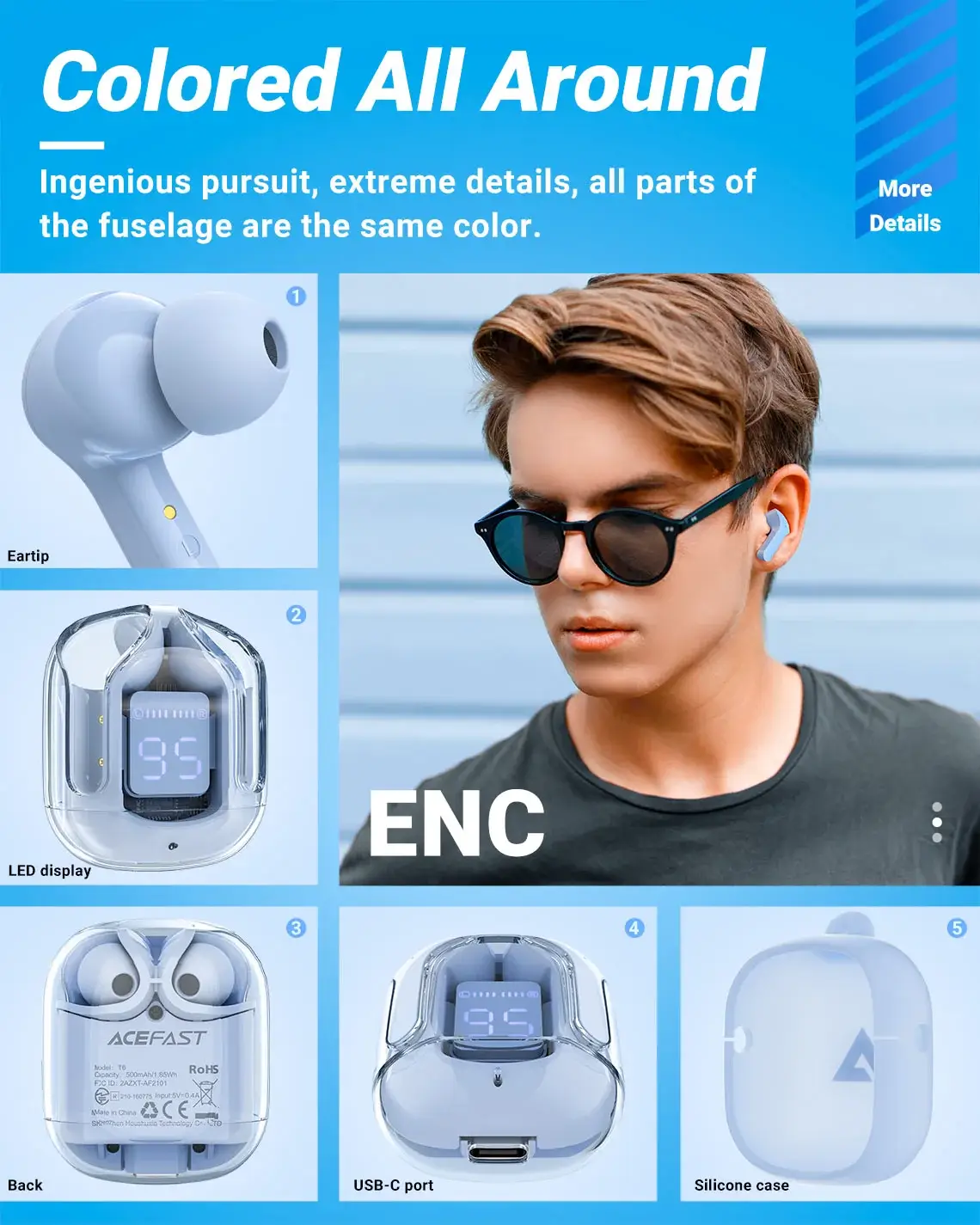


 Tripods
Tripods
















































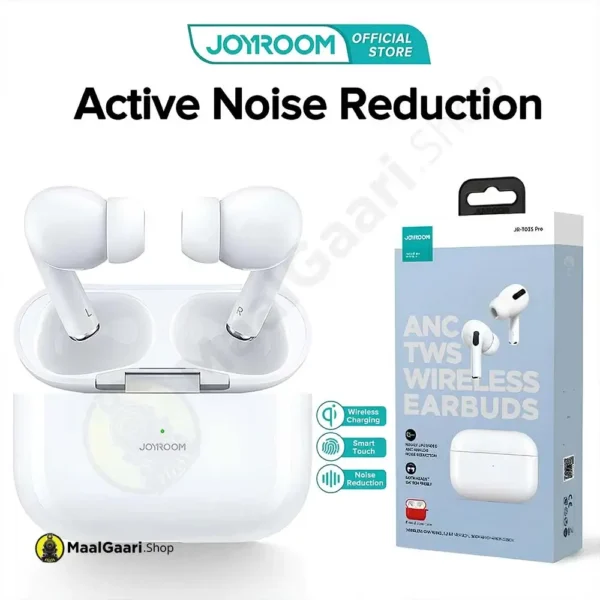























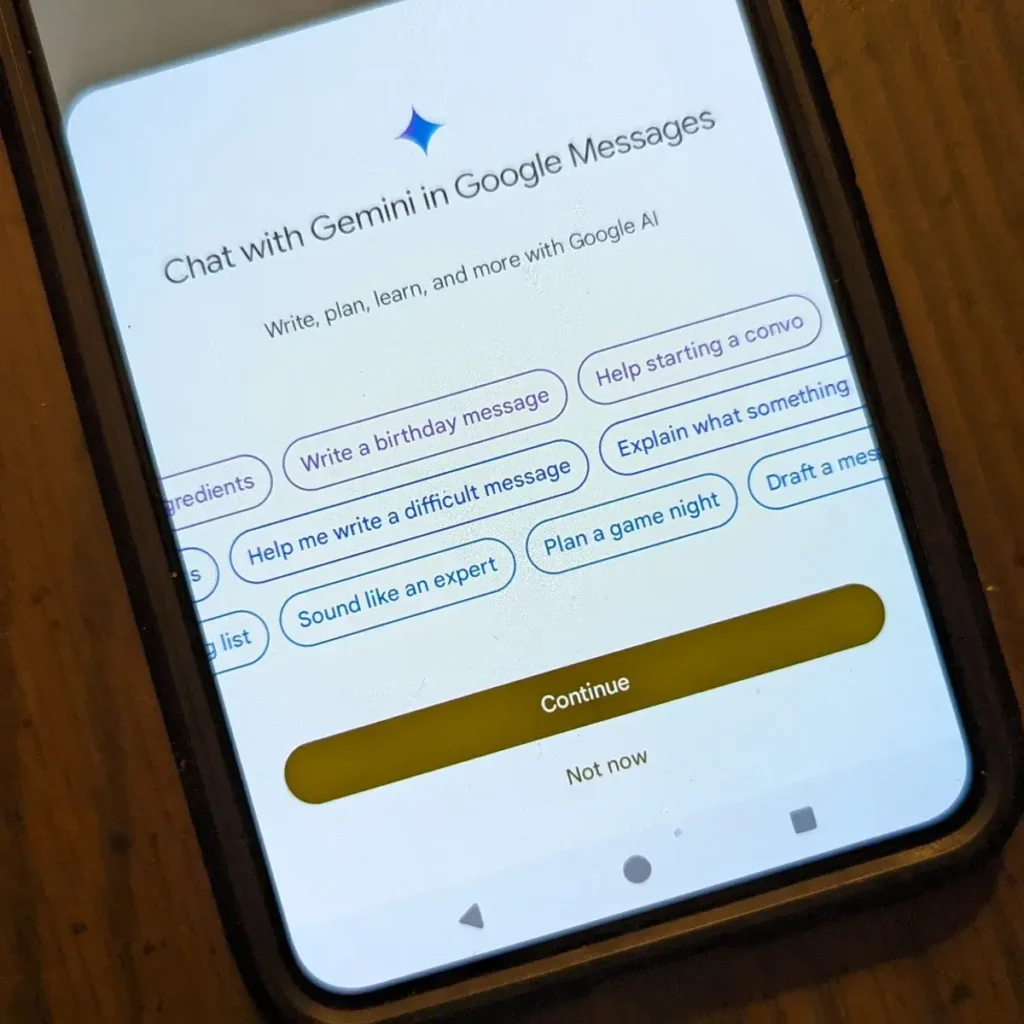


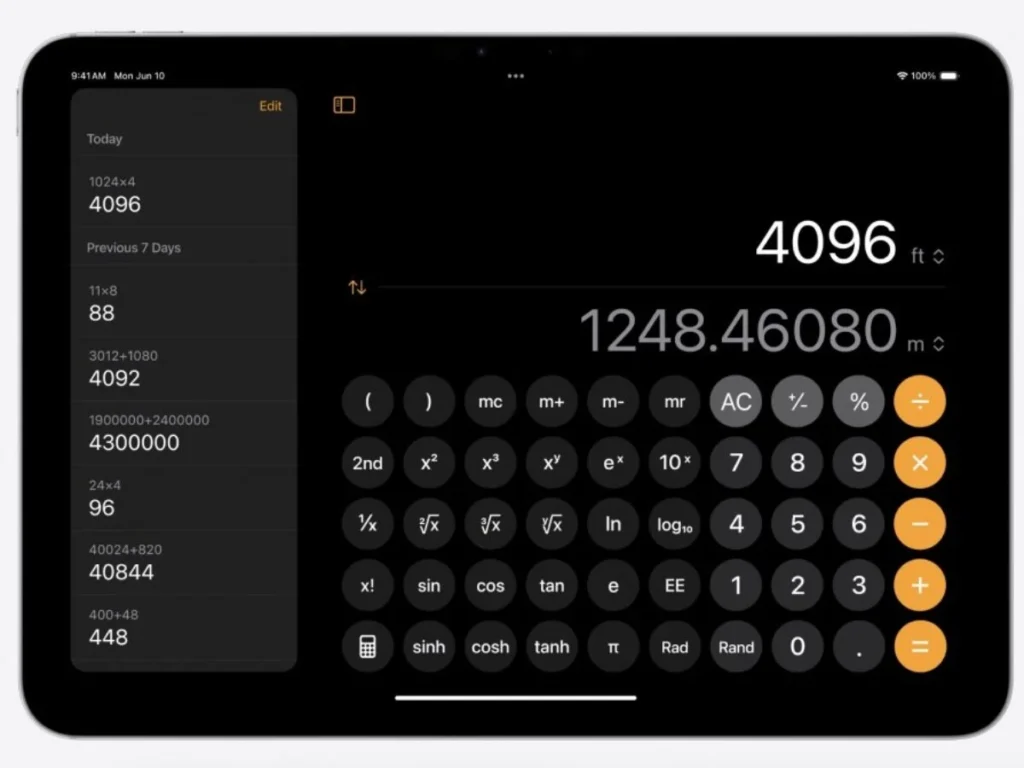

 Top Brands
Top Brands Onikuma Gaming
Onikuma Gaming Sony
Sony JBL
JBL